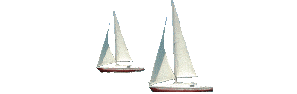- Overview
- List
Choose the PDF forms you wish to complete from the List tab above. All forms are password protected. Please call us to obtain the password before accessing the forms.
 Print and complete the forms, and then mail, fax or bring them with you to your first appointment. Alternatively, you can complete the forms online. Once completed, click on the Submit button at the bottom of the form to electronically send us your completed form. The submit feature won't work with your browser's PDF viewer. Use Acrobat Reader to submit a PDF form online. Click on the icon below to download Acrobat Reader, if you don't already have it installed. Once installed, click on a form from the list, and then select the option to open the form with Acrobat Reader. For forms that require signatures, Acrobat Reader has a draw feature which allows you to use the mouse to draw your signature and paste it in the form.
Print and complete the forms, and then mail, fax or bring them with you to your first appointment. Alternatively, you can complete the forms online. Once completed, click on the Submit button at the bottom of the form to electronically send us your completed form. The submit feature won't work with your browser's PDF viewer. Use Acrobat Reader to submit a PDF form online. Click on the icon below to download Acrobat Reader, if you don't already have it installed. Once installed, click on a form from the list, and then select the option to open the form with Acrobat Reader. For forms that require signatures, Acrobat Reader has a draw feature which allows you to use the mouse to draw your signature and paste it in the form.
- ACIS Accident Waiver and Release of Liability
- ACIS Authorisation for Telehealth
- ACIS Client Rights and Responsibilities
- ACIS Confidentiality of Client Records
- ACIS Consent for Follow-Up
- ACIS Covid-19 Liability Release Waiver
- ACIS Financial Agreement Counseling Services
- ACIS Liability Release
- ACIS Health Questionnaire
- ACIS Screening Questionnaire
- ACIS Tobacco and Medication Questionnaire
- ACIS No Surprise Act Good Faith Estimate from January 2022